Want to build your dream website on WordPress? Great choice!
You’ll be joining a community of millions of users, supported by a huge network of developers who keep adding fresh features and improvements to the platform.
With all this support and innovation, you’ll have plenty of theme options to choose from. While it’s exciting, the sheer number of choices can feel a bit overwhelming.
So, how do you choose a wordpress theme to build your dream website?
What works best for your needs? There are a few things you should understand to make a smart choice.
In this post, we’ll dive into understanding what your website needs from a high-quality theme, what to look for when choosing one, how to narrow down your options, where to find reliable themes, and how to analyze themes deeply before committing.
By the end, you’ll have all the know-how to choose the right WordPress theme to build your website that fits your vision perfectly.
What is a WordPress theme?
A theme is one of the core parts of a WordPress website. It shapes how your site looks and how visitors experience your content.
Your website’s design is the first thing visitors notice about your brand, and picking the right theme can make a real difference.
It sets the mood, shows your professionalism, and captures the interest of your audience.
In simple terms, a WordPress theme is a collection of files that work together to build your site’s look.
These files include templates, fonts, stylesheets, images, and sometimes JavaScript.
Together, they control how your pages and posts appear.
Themes can influence everything, from your site’s overall layout to details like hyperlink colors.
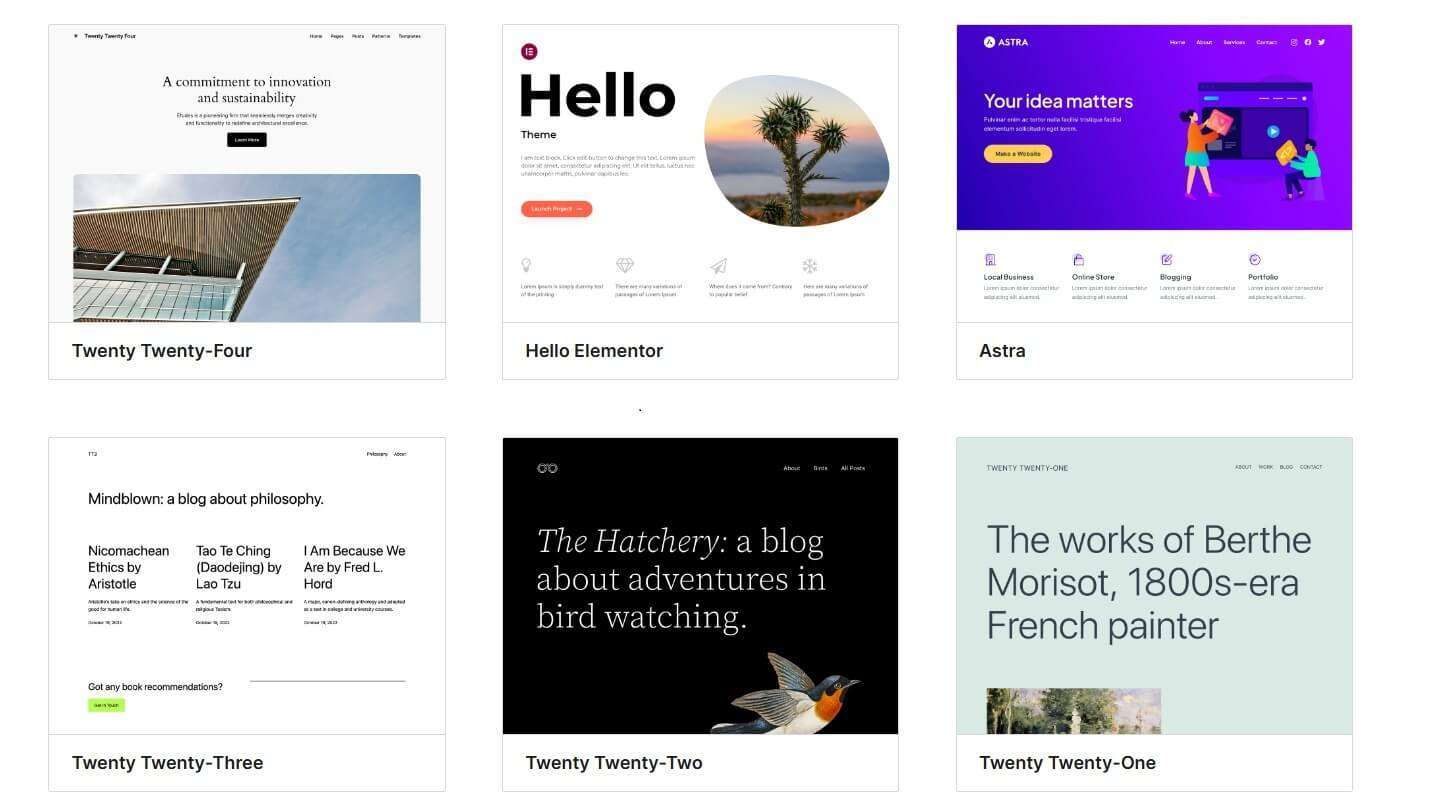
Why Choosing the Right Theme Matters for Your Success in 2025
Your website’s theme is more than just a look—it’s a key part of how well your site performs, how it connects with your audience, and how easily visitors engage with your content.
A carefully chosen theme helps make your website feel cohesive, easy to navigate, and aligned with the experience your audience expects.
With more people browsing on different devices, your theme needs to adapt seamlessly across screens, providing the fastest user experience no matter how someone views your site.
A well-built theme also supports faster load times, better SEO, and compatibility with essential plugins, all of which play a role in boosting your site’s reach and impact.
Ultimately, the right theme sets a strong foundation for growth.
By choosing one that meets your needs, you’re setting your website up for lasting success and creating a space where your vision and goals come to life in a way that draws your audience in.
Types of wordpress themes
Choosing the right type of WordPress theme is a key step in shaping how your website looks and functions. WordPress offers several types of themes, each serving different needs and purposes, from simple blogs to powerful e-commerce sites.
Here are some of the main types you’ll come across:
Free Themes
Available at no cost, free themes are often found in the WordPress theme directory.
While they may lack advanced features, they’re great for budget-conscious users who need basic functionality and a quick setup.
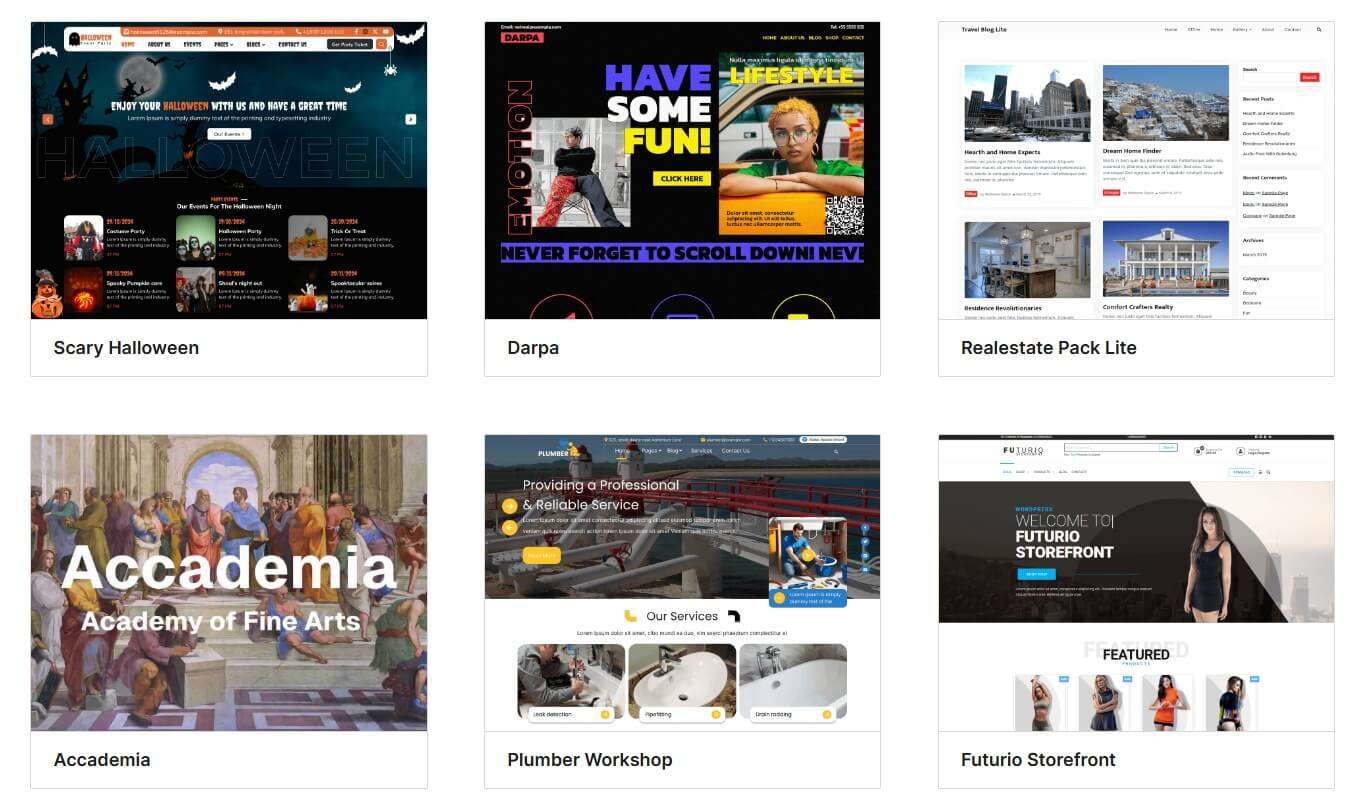
Paid Premium WordPress Themes
These themes come with a price but offer enhanced features, customization options, and dedicated support.
Premium themes are often more polished and regularly updated for compatibility with WordPress updates.
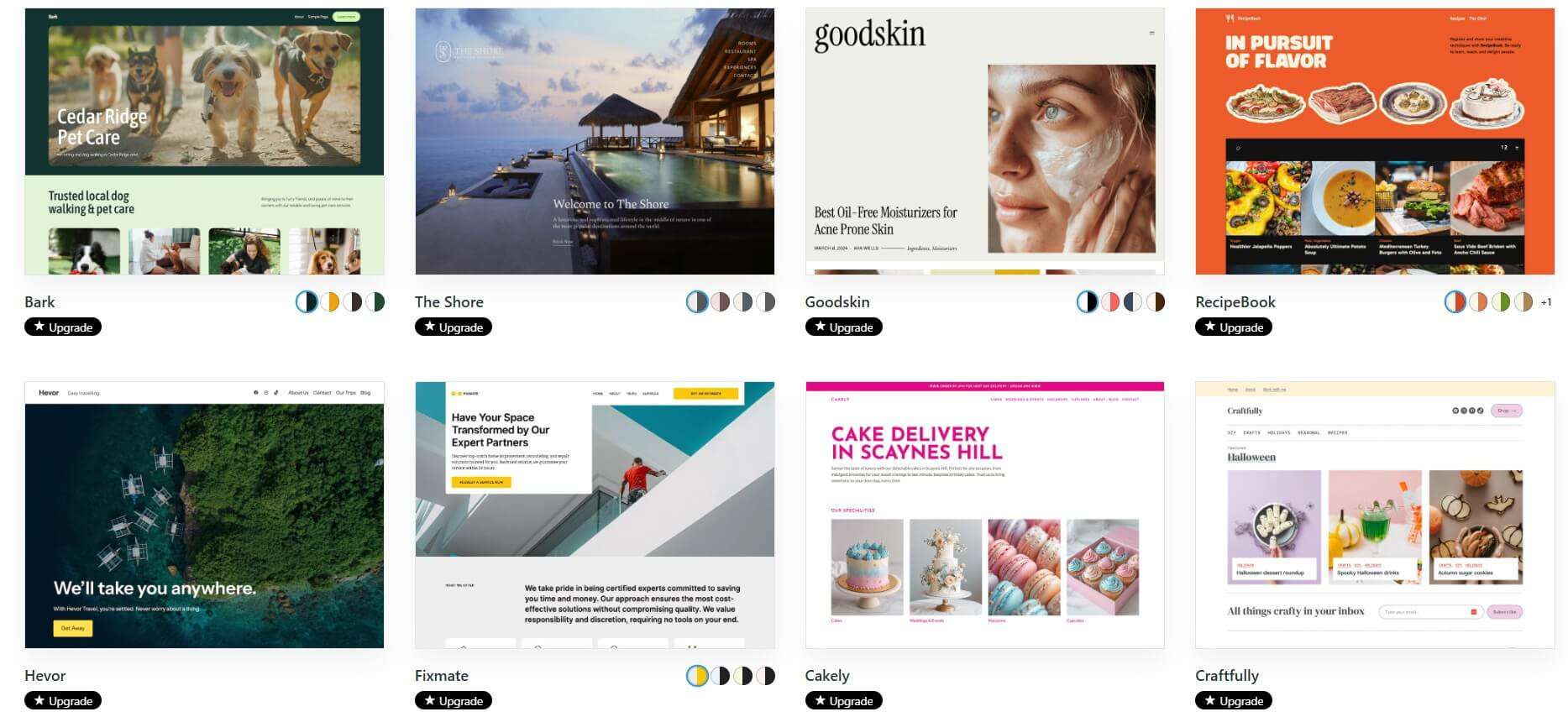
Classic Themes
Traditional WordPress themes using PHP-based templates, designed primarily for sites with standard layouts.
These themes follow a familiar, classic structure and are easy to use for traditional website builds.
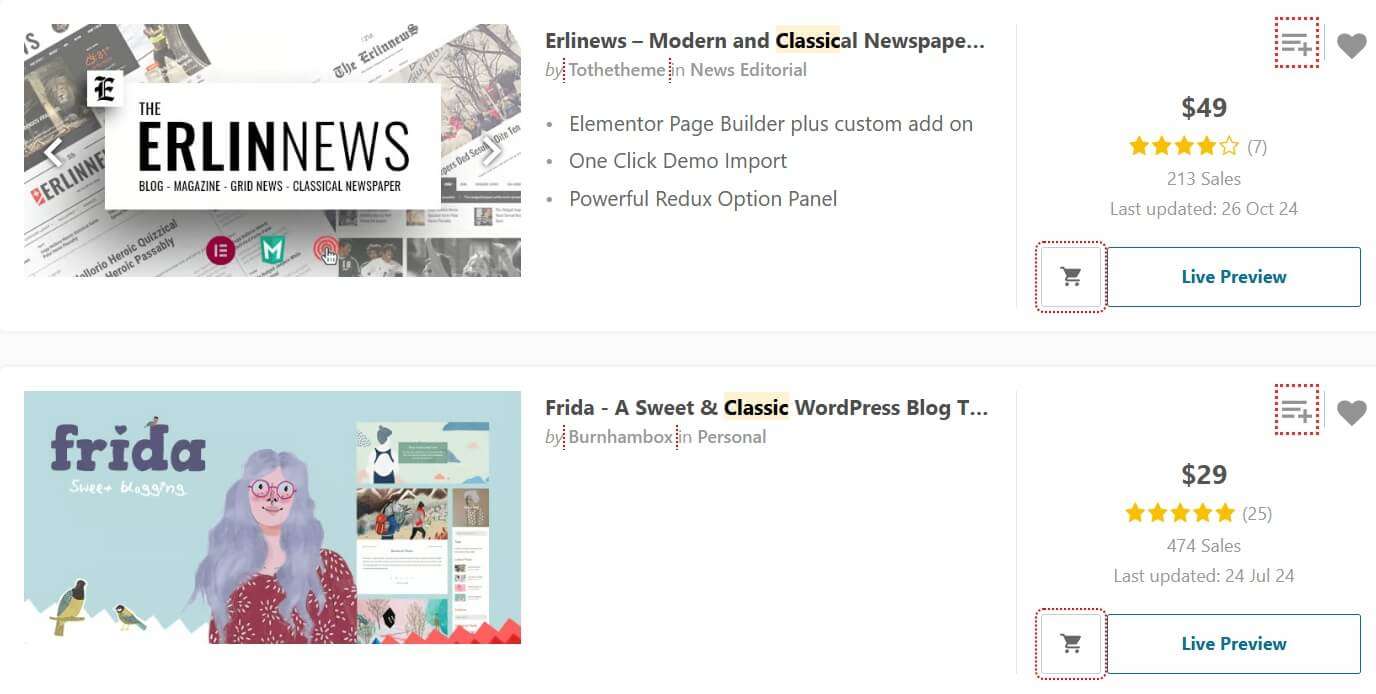
Block Themes
Built specifically for the WordPress Block Editor (Gutenberg), block themes allow you to design pages using blocks instead of custom code.
They offer flexibility and allow users to build layouts directly within the editor.

Multipurpose Themes
Designed to be highly adaptable, multipurpose themes work for a variety of site types, from business to e-commerce.
These themes come with multiple layouts, templates, and customization options to fit diverse needs.
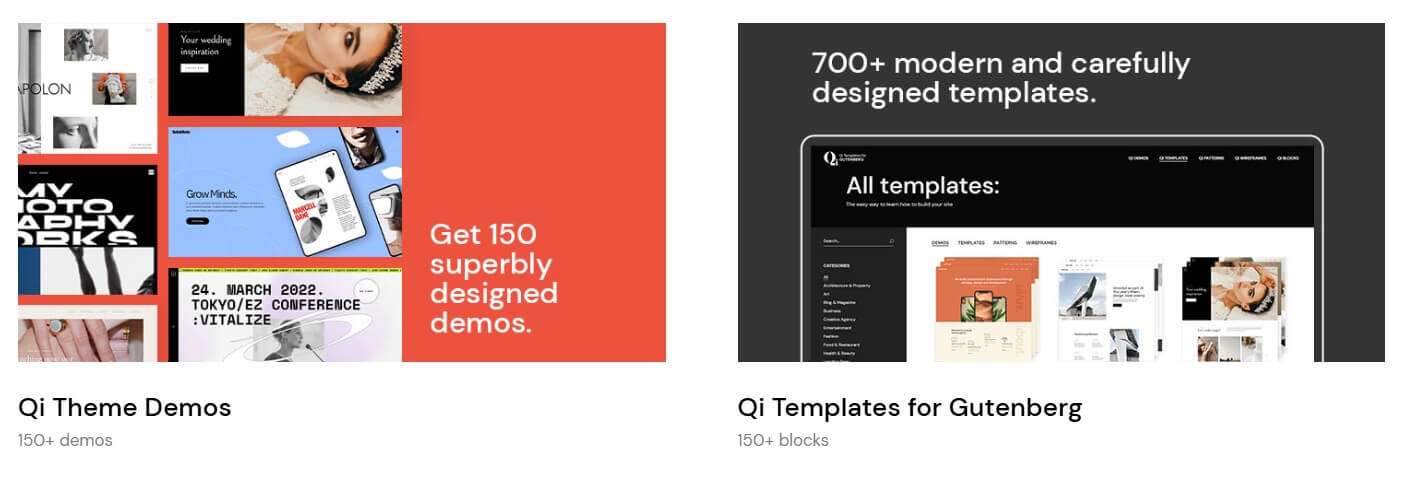
Niche Themes
Tailored for specific industries or purposes, niche themes come pre-built with features specific to that niche (e.g., restaurant booking systems or portfolio layouts), making them ideal for specialized websites. For example
Blog Themes
Ideal for personal blogs, news sites, and magazine-style content.
These themes focus on readability, clean layouts, and engaging blog post displays.
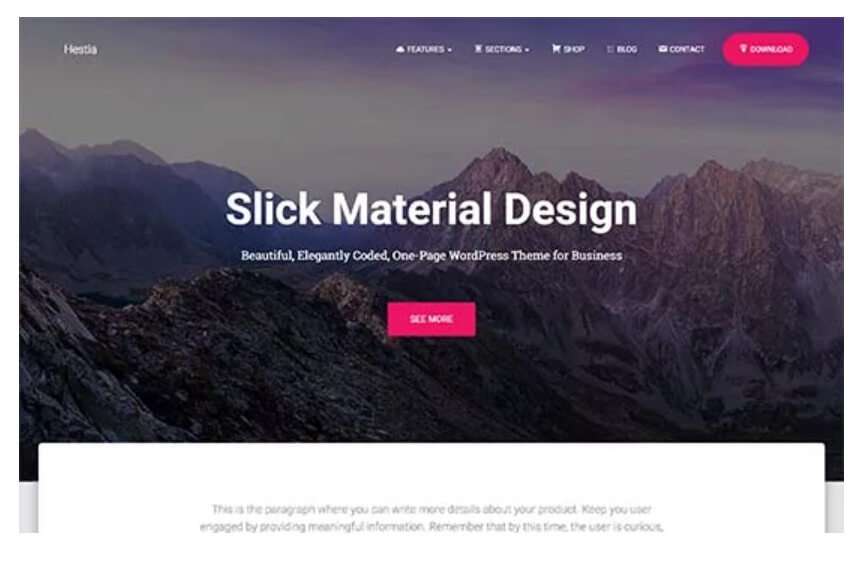
Business Themes
Designed for corporate or business websites, these themes typically feature professional layouts, service showcase sections, and easy navigation to give clients and potential customers a clear path to information.
E-commerce Themes
Built for online stores, these e-commerce themes integrate seamlessly with plugins like WooCommerce, offering product grids, shopping carts, and payment gateway support for a smooth buying experience.
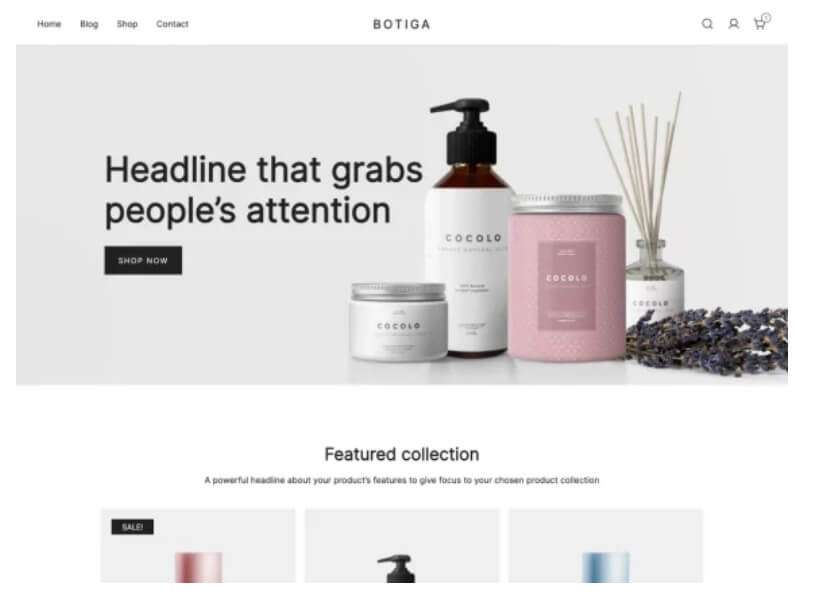
Portfolio Themes
Perfect for creatives such as designers, artists, and photographers, portfolio themes emphasize visual storytelling, with features like gallery layouts, animations, and project showcases.
Landing Page Themes
Ideal for marketing campaigns or product launches, landing page themes focus on conversions.
They typically include prominent call-to-action buttons, lead forms, and minimal navigation to reduce distractions.
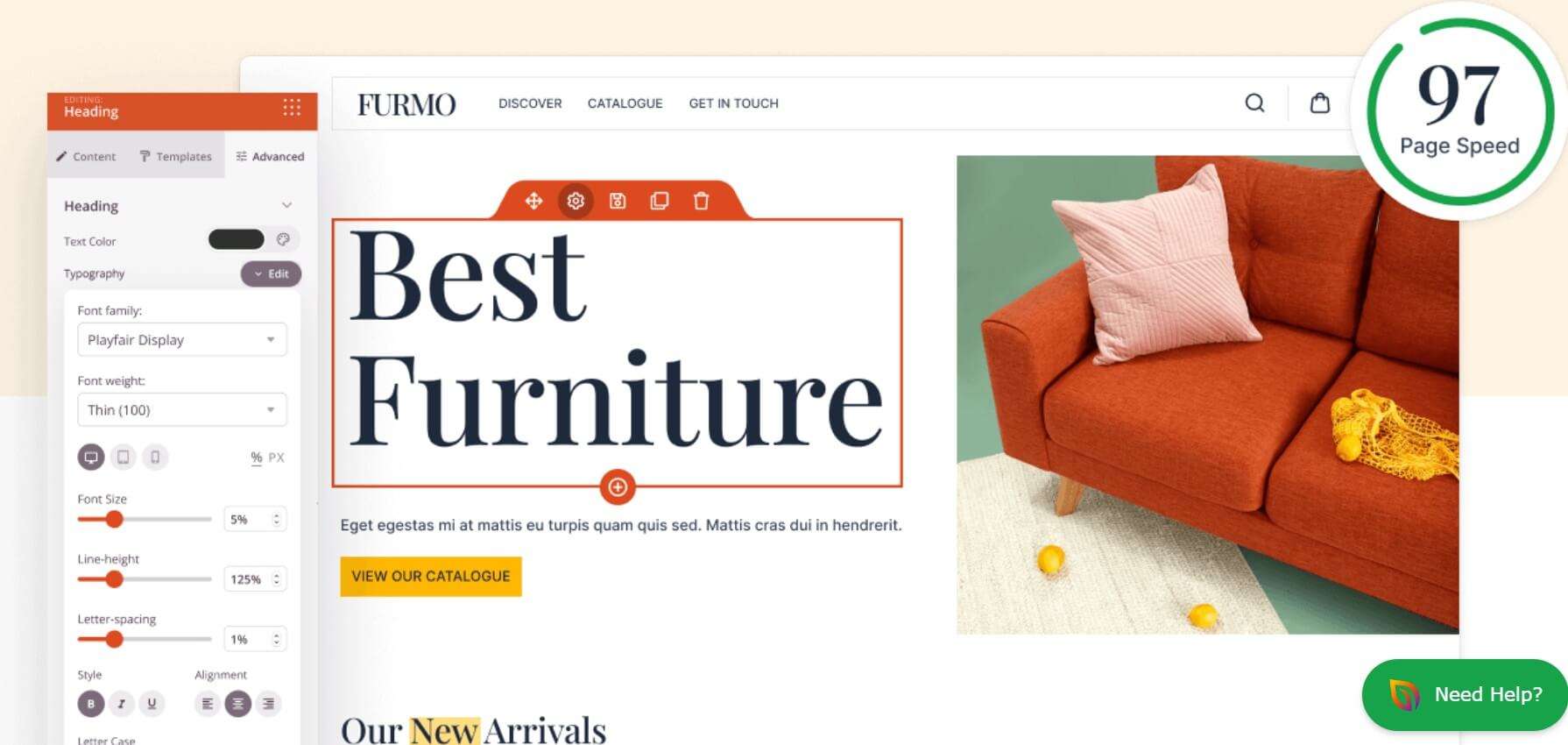
Page Builder Themes
Compatible with popular page builders like Elementor, WPBakery, or Divi, these themes offer drag-and-drop editing, making it easy to create custom layouts and complex designs without coding.
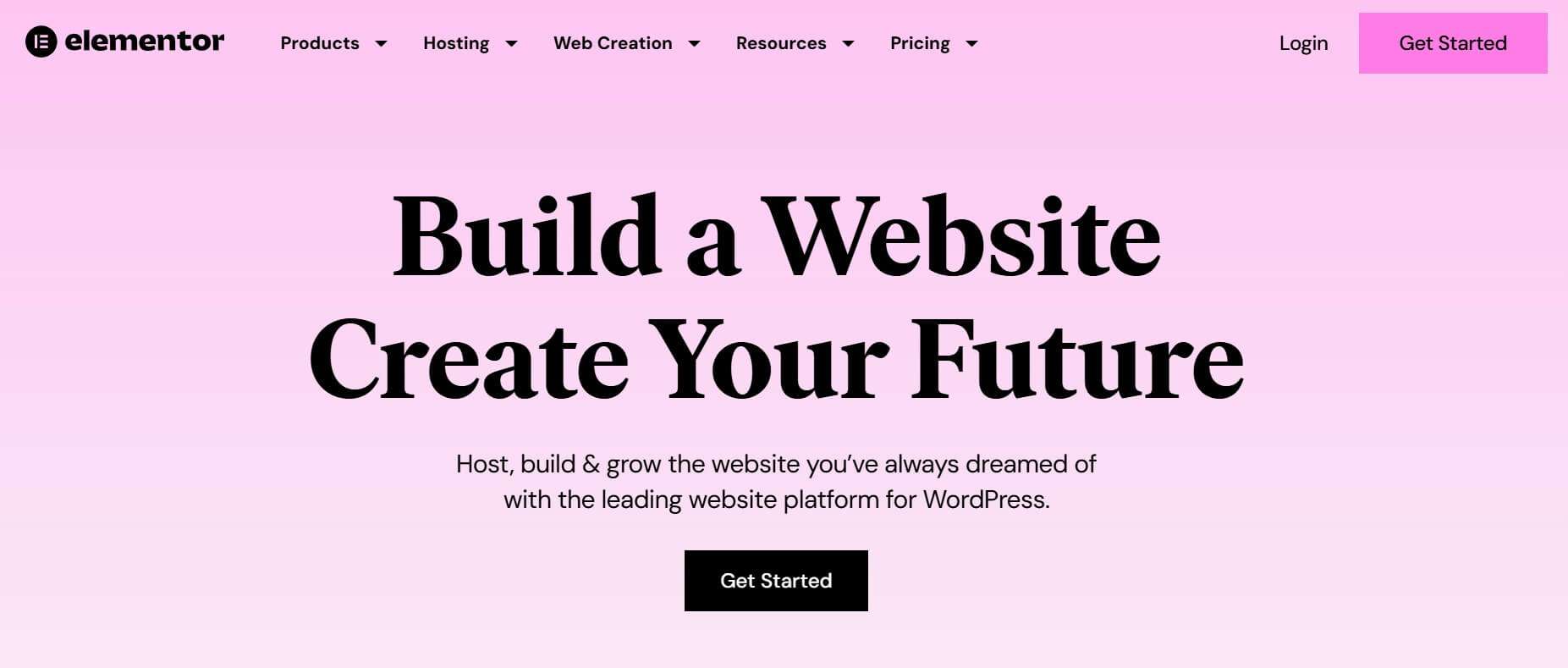
Starter or Base Themes
Minimalist themes designed for developers, starter themes come with basic styling and structure.
They’re intended for customization from the ground up, providing a foundation for fully custom builds.
Child Themes
A child theme inherits styles and functionality from a parent theme but allows for custom modifications without affecting the original theme’s core files.
They’re essential for customizing themes while preserving update compatibility.
Essential Pre-Considerations Before Choosing a perfect Theme for your website
Before diving into theme options, it’s important to set a clear path. The theme you choose should align with your website’s goals, brand image, and budget to create a cohesive, engaging experience for visitors.
Let’s walk through the main things to consider to make the best choice.
What’s Your Website’s Purpose and Goals
Every website has a purpose—whether it’s to share knowledge, sell products, build a community, or showcase a portfolio. Identifying your main goal helps guide your theme selection, as different themes serve different purposes.
For example, a blog-focused theme might emphasize readability, while an e-commerce theme will prioritize product displays and checkout features.
Defining your goals up front makes it easier to find a theme that fits seamlessly with what you’re trying to achieve.
What’s Your Brand Aesthetic and Tone
Your website’s theme is the visual foundation of your brand online. Think about the look and feel you want to create: Is it modern and sleek, warm and inviting, or bold and creative?
Choose a theme that matches your brand’s tone, with colors, fonts, and layout styles that will resonate with your target audience.
A well-aligned theme reinforces your brand’s identity and gives visitors an immediate sense of who you are.
What type of Content do you want to publish
The content you plan to share should guide your theme choice.
For example, if you’ll be publishing long-form articles, a theme with clean typography and structured blog layouts might work best.
For photo-heavy content, a visually-oriented theme with gallery features will make your images stand out.
Knowing the kind of content you want to showcase helps narrow down themes that support your publishing goals.
What’s Your Budget
Themes range from free options to premium ones with advanced features and dedicated support.
Deciding on a budget ahead of time helps you focus on themes within your price range and find a good balance between cost and functionality.
While free themes can be a great starting point, investing in a premium theme can add customization options and features that grow with your site’s needs.
Evaluating Your WordPress Theme Functionality and Usability
Choosing a theme goes beyond just looks; it’s essential to consider how well it functions and how easy it is for you and your visitors to use.
The right theme should smoothly integrate with necessary plugins, offer multi-language support if you need it, and follow solid coding practices to keep your site secure and flexible.
Let’s break down each of these factors.
Easy Integration with Popular Plugins
Plugins add valuable features to your website, from SEO tools and social media sharing to contact forms and analytics.
Make sure your theme is compatible with popular plugins like Yoast SEO, WooCommerce, and Elementor, as they can significantly enhance your site’s functionality.
A theme that easily integrates with essential plugins makes it simple to expand your site’s capabilities without hassle.
Multi-Language and RTL Support (If Applicable)
If your audience spans multiple languages, or you plan to reach people who read in languages that go from right to left, it’s essential to pick a theme that supports multi-language and RTL (Right-to-Left) formats.
A theme with built-in compatibility for translation plugins, like WPML or Polylang, helps you create a site that’s accessible to more users globally.
This support opens doors for a broader audience and ensures your site feels welcoming to everyone.
Secure Coding Practices (Easily Customisable)
Security is fundamental when it comes to WordPress themes.
Look for themes that follow WordPress’s coding standards and are regularly updated to keep your site safe from vulnerabilities.
A well-coded theme also makes customization easier, allowing you to personalize layouts, colors, and fonts without compromising stability.
Choosing a theme built on secure, clean code provides peace of mind and gives you the flexibility to adapt your site as it grows.
What are the criteria to select the best WordPress (13 key factors you must focus on)
Responsive and Mobile-Friendly Design
Ensure the theme adjusts well to various screen sizes. Mobile-first design is essential, as a majority of users browse on mobile devices.
Customization Options and Flexibility
Look for a theme that allows you to easily adjust colors, fonts, layouts, and more without coding. Customizability is key for creating a unique, branded experience.
SEO-Friendly Structure
A well-coded, SEO-optimized Site requires an optimized theme that supports better search engine rankings by using clean code, fast loading times, and proper HTML structure.
Performance and Speed Optimization
Choose a lightweight theme that loads quickly. Speed impacts user experience and is a ranking factor for search engines.
Browser Compatibility
Your theme should work consistently across major browsers (Chrome, Safari, Firefox, Edge) to provide a seamless experience for all users.
Plugin Compatibility
Verify that the theme works well with essential plugins like SEO tools, security plugins, and page builders (e.g., Elementor, WPBakery).
Built-In Accessibility Features
Check that the theme follows accessibility standards, making it usable for all, including people with disabilities. This includes support for screen readers and keyboard navigation.
Updates and Support
Regular theme updates ensure security, bug fixes, and compatibility with the latest WordPress version. Also, check for reliable customer support.
Documentation and User Community
Quality documentation and an active user community make troubleshooting easier.
Look for themes with forums, guides, or video tutorials.
Cross-Device Compatibility
Test the theme across devices (desktop, tablet, and mobile) to ensure consistent performance and design across all platforms.
Demo and Live Preview
Explore the theme’s demo to visualize how it looks and functions.
This helps you assess layout options, navigation, and overall design quality.
Security Standards
Ensure the theme follows WordPress security best practices.
This helps prevent vulnerabilities and protects your site from malicious attacks.
Positive User Ratings and Reviews
Check reviews and ratings from actual users. Consistent positive feedback and high ratings indicate quality and reliability.
Still confused? Let me show you through step by step-by-step guide
Step-by-Step Guide: How to Choose the Right Theme
Selecting the ideal WordPress theme can feel like a big decision, but breaking it down into clear steps makes the process simpler.
Here’s a straightforward, step-by-step guide to help you choose a theme that aligns with your needs and goals.
Step – 1: Start with listing Out Your Requirements
Begin by identifying what you need from your theme. Think about your website’s goals, the kind of content you’ll publish, and any must-have features, like e-commerce capabilities or a blog layout.
Having a list of essential features helps you stay focused when exploring themes, so you don’t get sidetracked by options that don’t align with your objectives.
Step – 2: Explore Theme Sources for Quality Options (WordPress.org, ThemeForest, etc.)
Once you know what you’re looking for, it’s time to browse reputable theme sources. Start with popular platforms like WordPress.org, ThemeForest, or Elegant Themes, where you’ll find a range of themes for various budgets and purposes.
These sites offer reliable, well-reviewed themes, and their extensive collections let you compare options side-by-side.
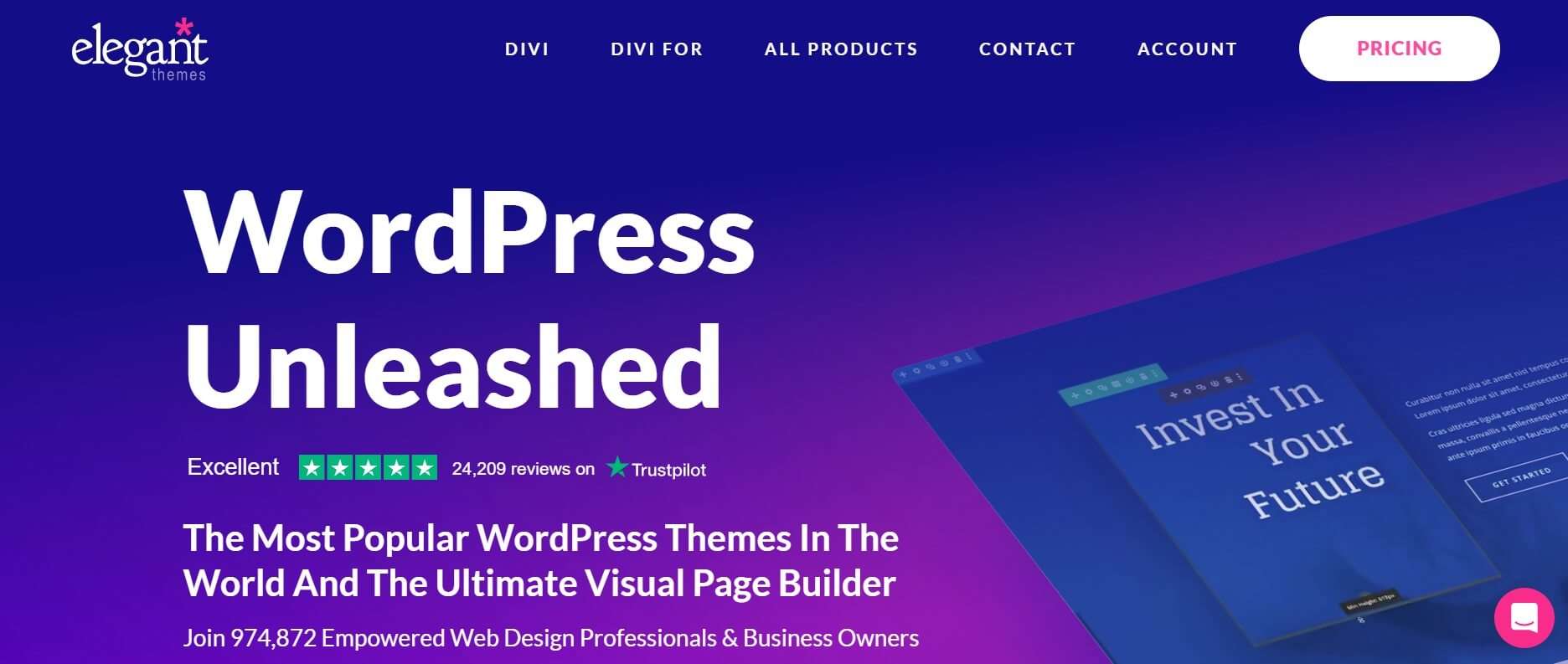
Step – 3: Create a Shortlist of Potential Themes (Narrowing down to the best options)
As you explore, create a shortlist of themes that meet your requirements and appeal to your style. Aim to narrow it down to about 3-5 options. This focused list allows you to make a clearer decision, giving you a manageable set of choices rather than an overwhelming number.
Look closely at each theme’s demo to see how it feels in action and visualize it with your content.
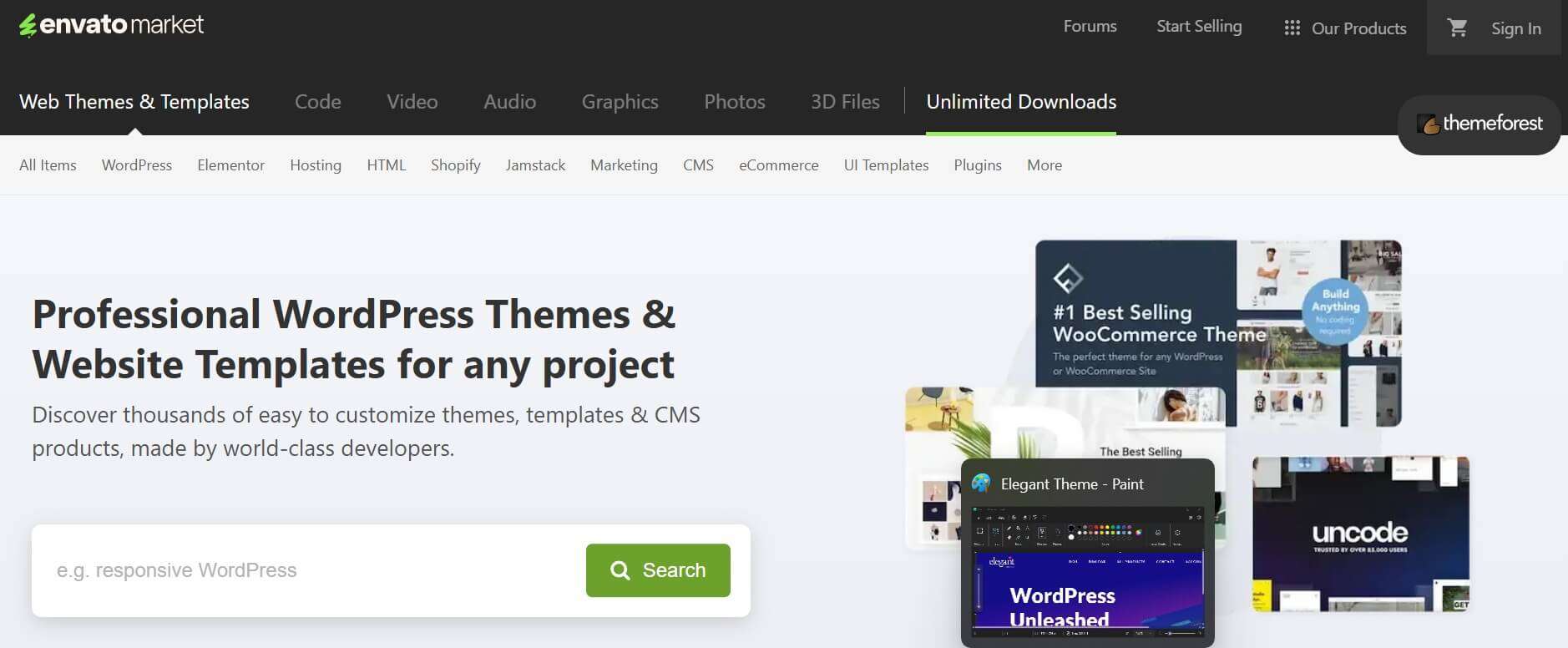
Step – 4: Check Update Frequency and Developer Activity (Long-term reliability)
A theme that’s frequently updated and backed by active developers is a good sign of long-term reliability. Regular updates keep the theme compatible with the latest WordPress features and security standards.
Look for themes with recent update histories, and check if the developers respond to user questions or fix issues regularly.
This shows commitment to maintaining the theme, which is crucial for your site’s future stability.
Step – 5: Review Theme Ratings, Reviews, and Customer Feedback (Trusted insights)
Finally, go through ratings, reviews, and customer feedback for each theme on your shortlist. User experiences can provide valuable insights into the theme’s functionality, support quality, and potential issues.
Look for consistent positive feedback, but also take note of any recurring concerns.
This information helps you make a well-informed choice based on real user experiences.
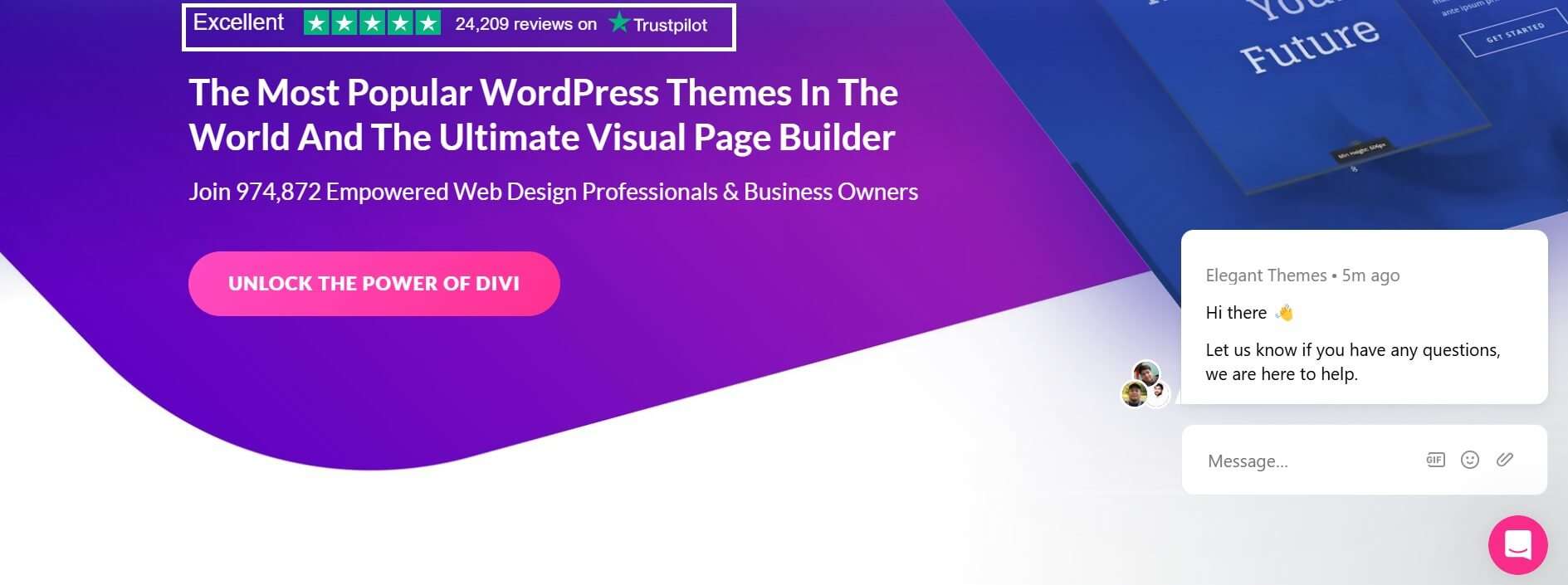
Now let’s deep dive into the comparison between Free vs Paid
Free vs. Premium Themes: Which is Best in 2025?
When it comes to building a WordPress site, choosing between a free or premium theme can be a big decision.
Each option has its benefits, and understanding the differences can help you pick what’s right for your site’s goals and budget.
Here’s a breakdown of the pros and cons of each type to help guide your choice in 2025.
Comparing Cost-Effectiveness and Feature Set (Pros and cons of each)
Free Themes are budget-friendly and offer the basics you need to get started. They’re perfect for small websites or personal projects where simplicity is key.
However, free themes often come with limited customization options, fewer advanced features, and may lack regular support.
Premium Themes, on the other hand, come at a cost but bring extra value in terms of features and support. They usually include more customization options, advanced design elements, and dedicated customer service.
Premium themes often have better compatibility with popular plugins and are updated regularly to stay in sync with WordPress improvements. For anyone aiming to build a professional site, a premium theme can be a worthwhile investment.
Common Pitfalls of Free Themes (Limitations to consider)
While free themes are great for launching a website on a budget, they come with a few limitations. Many free themes offer minimal customization, which can make it hard to achieve a unique look for your brand.
Some may not be compatible with certain plugins or lack responsive design, impacting mobile users.
Additionally, free themes typically don’t include dedicated support, meaning you may need to troubleshoot issues yourself.
These factors make it important to carefully evaluate whether a free theme will meet your site’s needs in the long run.
When to Invest in Premium Themes (Benefits and must-have features)
If you’re creating a business website, blog, or online store that you want to grow over time, investing in a premium theme can be a smart choice.
Premium themes often come with advanced customization options, pre-designed templates, and built-in features like SEO tools and performance optimizations.
They’re also regularly updated to address security vulnerabilities and ensure compatibility with the latest WordPress versions.
A few must-have features to look for in a premium theme include mobile responsiveness, compatibility with popular plugins (such as WooCommerce for e-commerce sites), and customer support to help resolve issues quickly.
Premium themes are ideal for those who want a professional, polished website that can adapt as their needs evolve.
Don’t know where to start?
Consider these WordPress themes
Here are 7 popular WordPress themes known for versatility, performance, and design quality:
Astra
Lightweight and highly customizable, Astra is ideal for any website type. It integrates smoothly with page builders and offers a library of pre-designed templates.
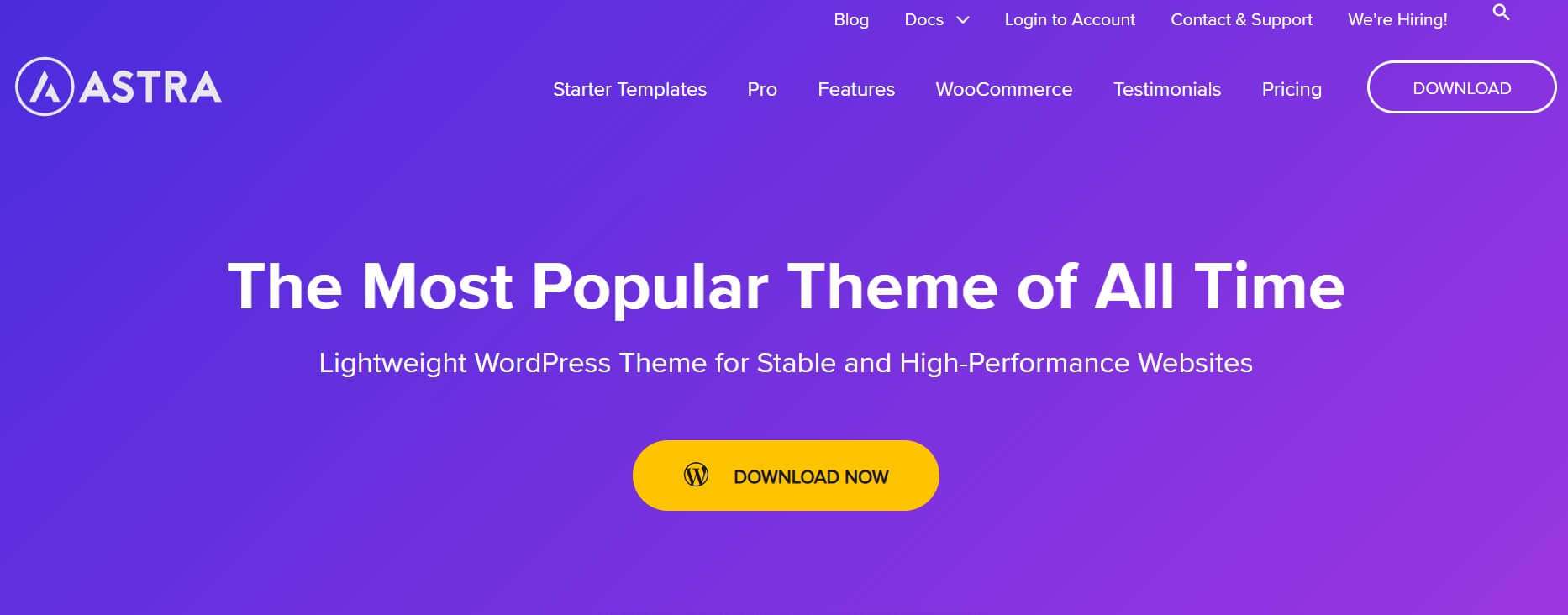
Divi
With its built-in visual builder, Divi is a powerful theme for creating custom layouts. It’s suitable for both beginners and advanced users looking for design flexibility.
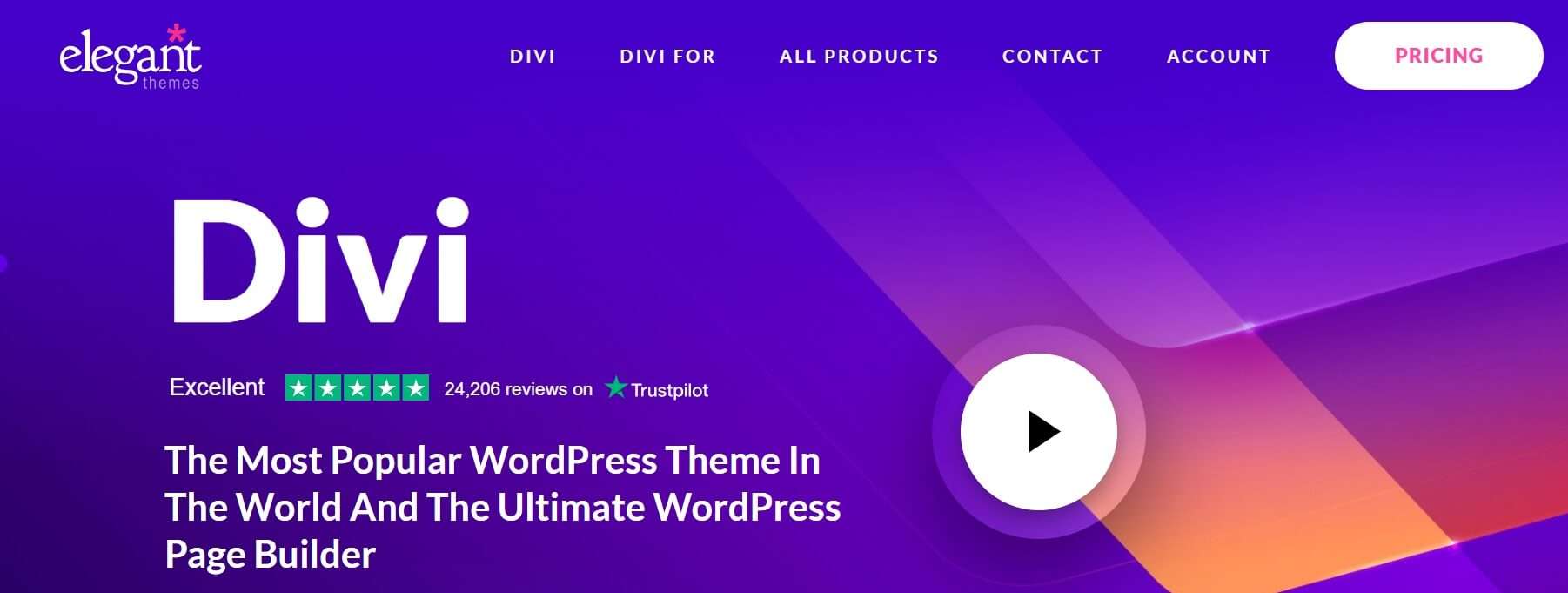
GeneratePress
Known for its speed and simplicity, GeneratePress is perfect for performance-focused sites. It’s lightweight, SEO-friendly, and compatible with major page builders.
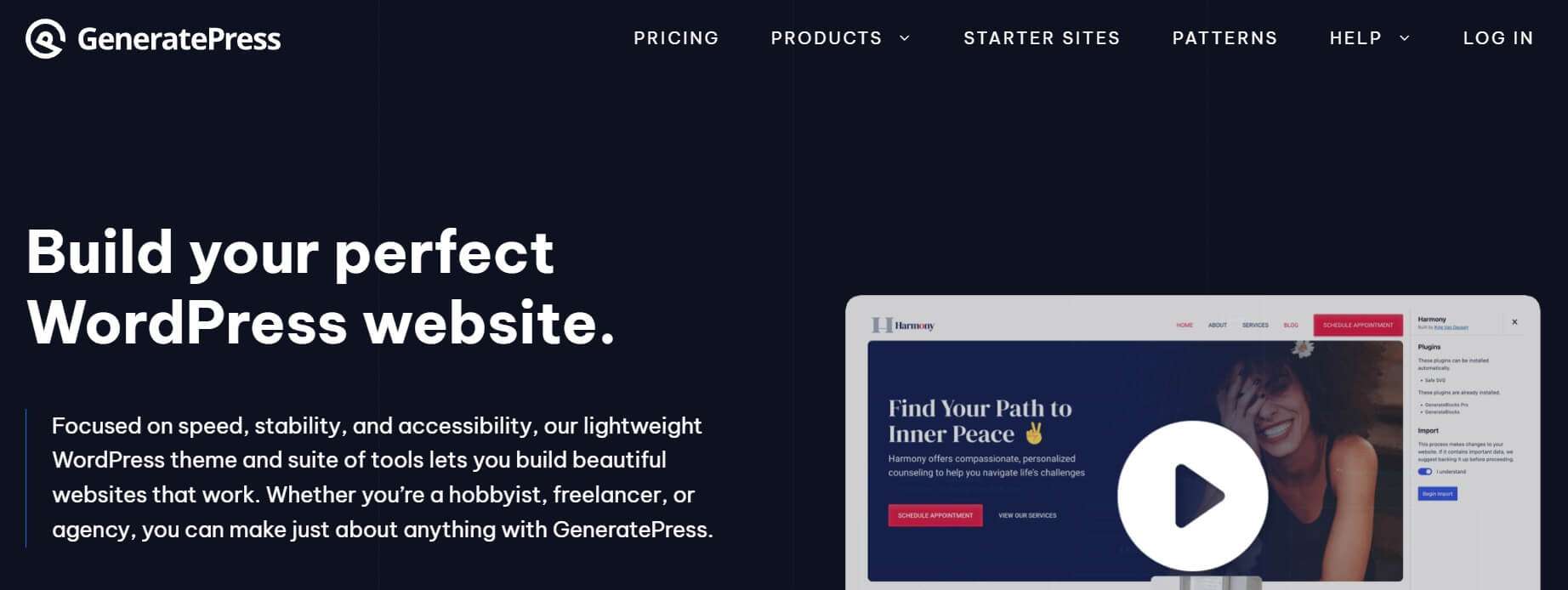
OceanWP
OceanWP is a flexible, feature-rich theme that works well for e-commerce, blogs, and business sites. It’s known for its variety of design options and WooCommerce compatibility.

Neve
Designed to be fast and responsive, Neve is great for both small businesses and online stores. It offers starter sites and is optimized for the WordPress Block Editor and popular page builders.
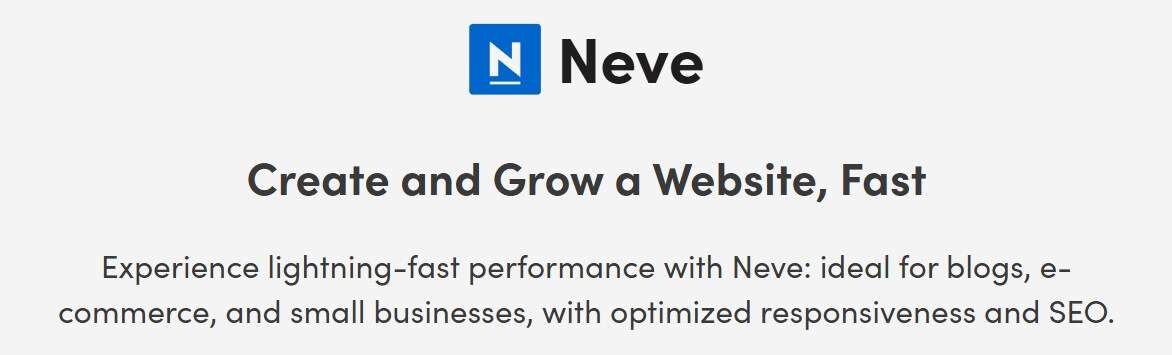
Avada
One of the best-selling themes, Avada comes with a range of customization options, a built-in visual editor, and is perfect for creating complex, professional websites.
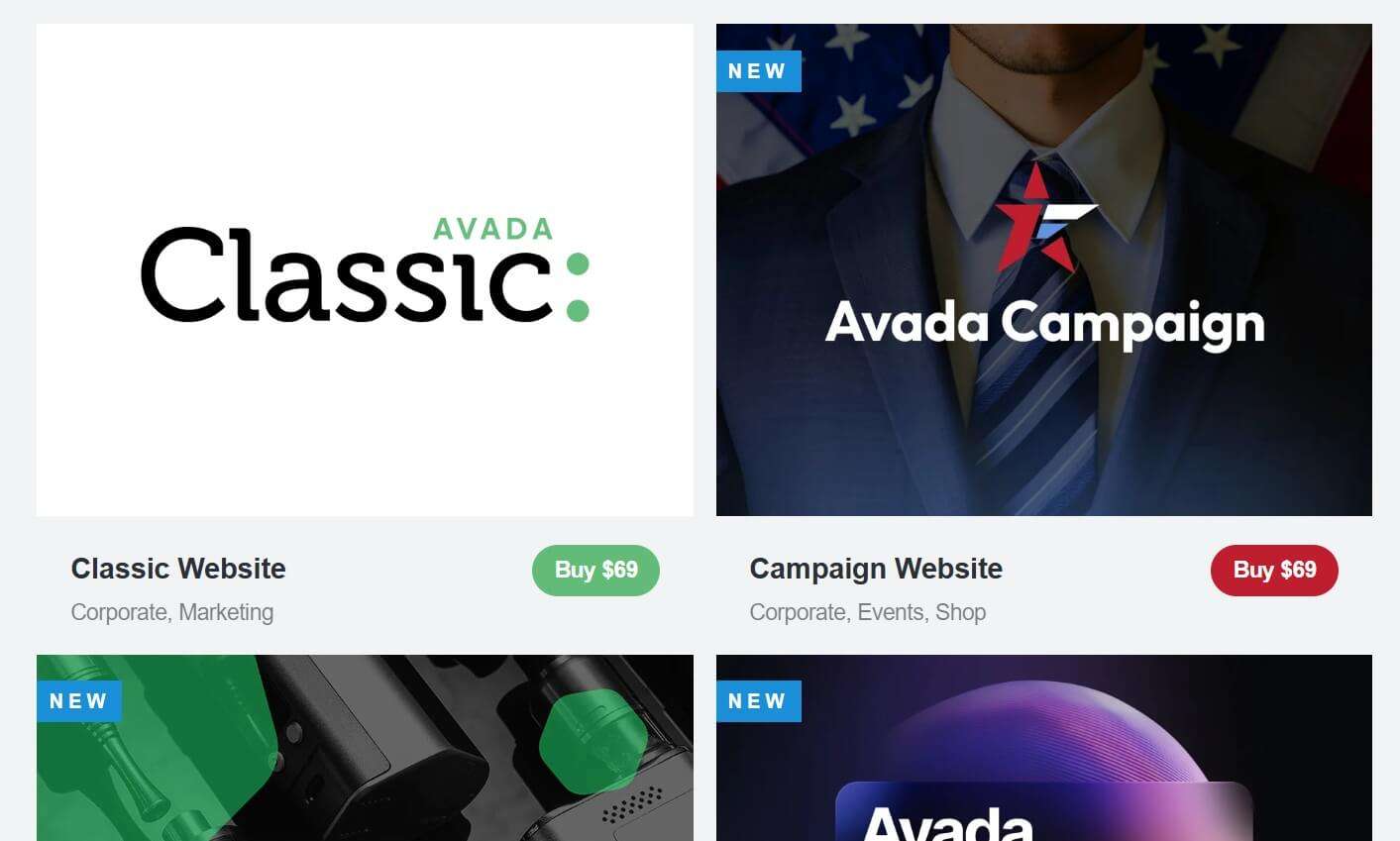
Hestia
A modern, stylish theme, Hestia is ideal for startups, small businesses, and portfolios. It’s designed with a one-page layout option and supports WooCommerce.
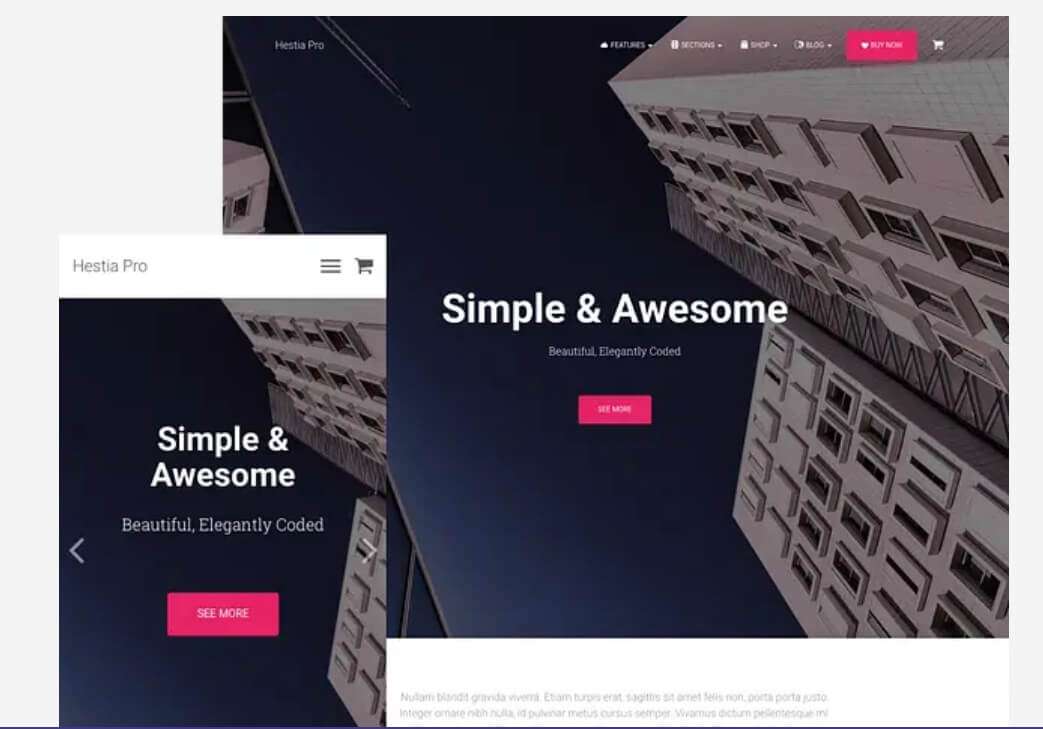
Common Mistakes to Avoid When Choosing a Theme
Picking the right WordPress theme can set your website on the path to success, but choosing the wrong one can lead to challenges down the road.
Avoiding common mistakes in theme selection will save you time and help your site achieve a smoother, more professional experience.
Here are a few pitfalls to watch out for when choosing your theme.
Choosing a Bloated Theme with Unnecessary Features
Many themes come packed with flashy features that might seem appealing but can slow down your site’s performance.
Too many extra options, animations, and plugins can affect loading speeds and make your site harder to manage.
Focus on themes with essential features, and remember that simplicity often makes for a better user experience.
Overlooking Mobile Responsiveness
With more people browsing on mobile devices than ever, it’s crucial to select a theme that adapts well across different screen sizes.
Always test how a theme looks and functions on mobile to ensure that it provides a seamless experience for visitors, regardless of their device.
Neglecting SEO-Friendly Code
Some themes are visually appealing but lack the structure to support search engine optimization (SEO). Choosing a theme with clean, SEO-friendly code helps search engines understand your site better and can improve your visibility in search results.
Look for themes that highlight their SEO compatibility.
Ignoring Customer Support and Updates
Regular updates and responsive support are signs of a theme that’s built for long-term use. A theme that isn’t frequently updated may eventually lose compatibility with newer versions of WordPress and plugins, leading to potential security risks and compatibility issues.
Make sure you choose a theme from developers who are committed to regular updates and customer support.
Skipping Theme Demos and Previews
Never skip the demo or preview stage. Theme demos give you a sense of how a theme will look with content, letting you assess the layout, navigation, and overall feel. Many themes offer live previews, which allow you to test out various pages and features before making a decision.
Disregarding Reviews and Ratings
User reviews provide valuable insights into a theme’s performance, ease of use, and support quality.
Make sure to read through ratings and feedback to get a sense of potential issues or standout features that other users have experienced.
Trusted reviews can be a helpful guide in avoiding potential frustrations.
Conclusion
Choosing the right WordPress theme in 2025 is a powerful first step toward building a website that captures your vision and connects with your audience.
By focusing on your website’s purpose, audience, and the features that matter most, you’ll find a theme that looks great and functions smoothly.
Remember, take time to evaluate your needs, explore reliable theme sources, and consider options that offer reliable support and regular updates.
Avoid themes overloaded with unnecessary features, and prioritize those that are mobile-friendly, SEO-ready, and easy to customize.
Now that you’re equipped with a clear guide, you’re ready to pick a theme that brings your site to life.
Make your choice with confidence, and start building a website that looks great and works for you.

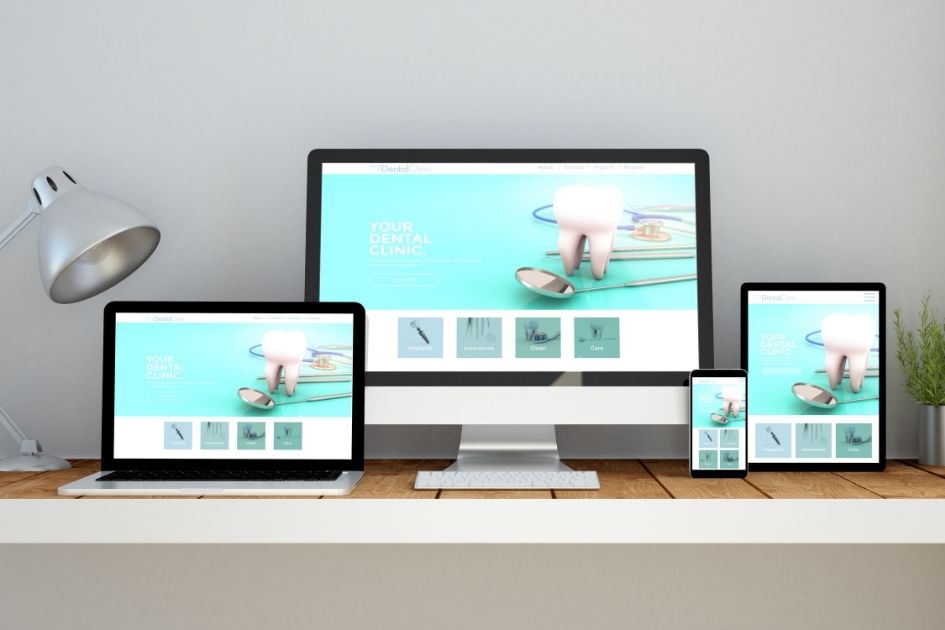
One Reply to “The Ultimate Guide to Choose a WordPress Theme in 2025 – Build Your Dream Website Today”